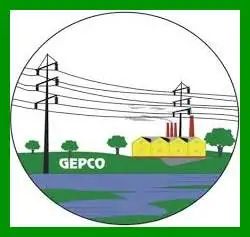If you have not received the current month GEPCO electricity bill. Then no need to worry, because we bring you the complete website that will provide you the free GEPCO online bill, also provide you the complete information regarding Load shedding in your area and peak hours to save you your electricity bill.
In this one window website you will get the each and every information of your bill such as total due amount, total units consumed, due date to pay your GEPCO online bill, connection date, reading date, your GEPCO Division, Sub Division and Feeder name. Moreover, you can take the duplicate bill for your record keeping or payment in bank.
The process of Online GEPCO bill is very simple and steady, you only need to enter the 14 digits reference number in below mentioned box and press Check Bill Button.
بجلی کا بل حاصل کرنے کے لیے، اپنا 14 ہندسوں کا حوالہ نمبر درج کریں اور بٹن دبائیں بل چیک کریں۔

Contents
- 1 How to check GEPCO Online Bill – Duplicate GEPCO online bill check
- 2 Elements of GEPCO Bill Online:
- 2.1 Connection Date:
- 2.2 ED@:
- 2.3 Bill Month:
- 2.4 Issue Date:
- 2.5 Due date:
- 2.6 Consumer ID:
- 2.7 Tariff:
- 2.8 Reference No:
- 2.9 Load:
- 2.10 Old Account Number:
- 2.11 Division:
- 2.12 Sub Division:
- 2.13 Feeder Name:
- 2.14 Name and Address:
- 2.15 Previous Reading:
- 2.16 Present Reading:
- 2.17 MF (Meter Factor):
- 2.18 Units:
- 2.19 Cost of electricity:
- 2.20 Meter Rent:
- 2.21 Fuel Price Adjustment:
- 2.22 QTR TARRIF ADJ/DMC:
- 2.23 GST:
- 2.24 Further Tax:
- 2.25 Arrears:
- 2.26 Age:
- 3 Introduction of GEPCO
- 4 Does GEPCO produce electricity?
- 5 Jurisdiction of GEPCO
- 6 GEPCO MIS
- 7 GEPCO Online Complaint
- 8 Methods of GEPCO electricity Bill Payment:
- 9 Duplicate Bill Through SMS
- 10 How to reduce GEPCO electricity Bill
- 11 GEPCO New Connection
- 12 GEPCO Net Metering
- 13 Frequently Asked Questions
- 14 Conclusion:
How to check GEPCO Online Bill – Duplicate GEPCO online bill check
Waiting for the monthly electricity bill is every month’s hustle, sometimes you don’t get your bill from GEPCO representative or you misplaced your bill which can cause you trouble because every bill has its due date and it you don’t pay the bill within that due that you will be penalized. So, to avoid this hustle every month. You can access your bill online without paying any extra amount. Process of GEPCO online bill check is given below:
Step 1: Identify your 14 Digits Reference Number
Before proceeding to online bill check, make sure you have your 14 digits reference number with you. You can check this reference number from your previous GEPCO electricity bill. Reference number is located on the left top section in the third row on the top right corner of your bill. As mentioned in below picture.
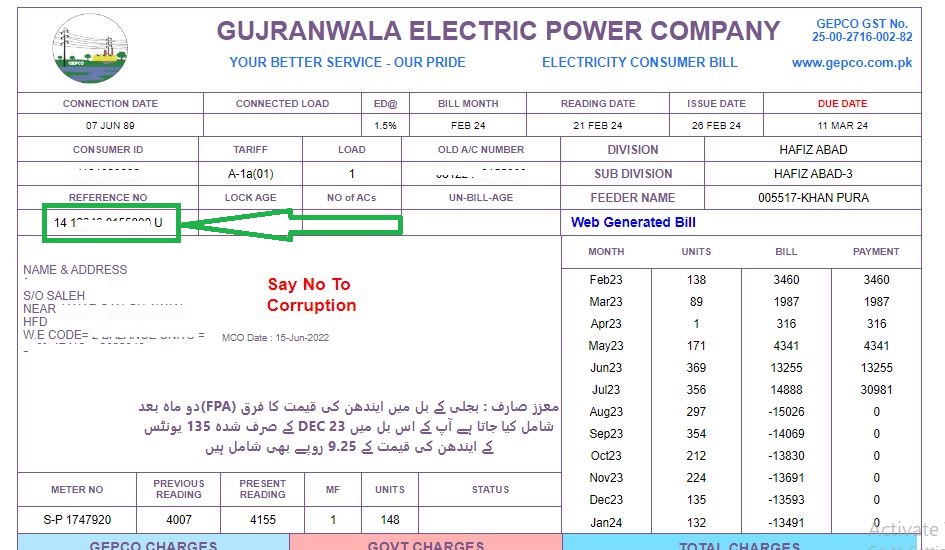
Step 2: After identifying your unique reference number the next step it to enter that reference number in above mentioned box. Be careful while entering the reference number. Don’t insert spaces or hyphens while typing reference number.
Step 3: After entering the reference number of your GEPCO bill, click on “Check Bill” button. Online bill check system will process your reference number and will search for your current month bill. If the current month bill is available in the system, you will get the bill with complete information such as total amount, due date, total units consumed etc. And if the current month bill is not available the system will display you your previous month bill.
Step 4: If you want to print that bill for your record or payment purposes, save the bill in PDF format and print for later use.
Click here to download IESCO bill
Click here to download FESCO bill
Elements of GEPCO Bill Online:
GEPCO electricity bill consists of following elements.
Connection Date:
This indicates the date on which electricity service initially connected to consumer’s property. Connection date is an important information for GEPCO as well as for consumer.
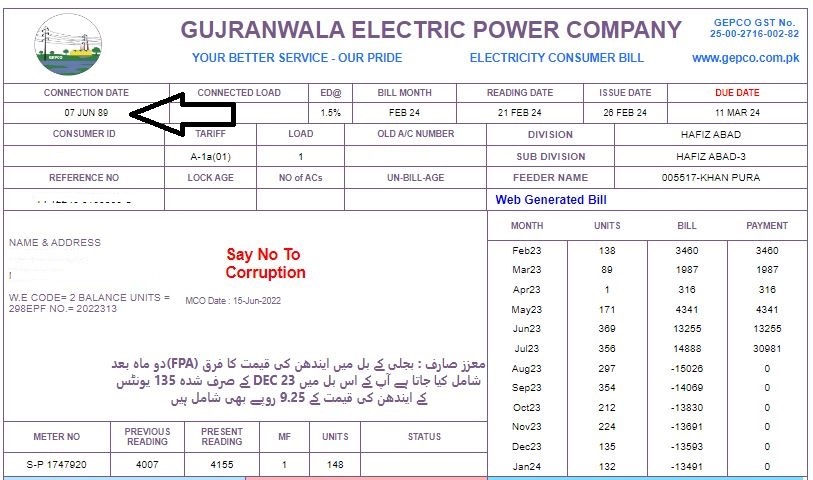
ED@:
This provides the information regarding Electricity Duty charge applied to the electricity bill. ED is a kind of tax or levy imposed by Government of Pakistan on the consumption of electricity by consumers.
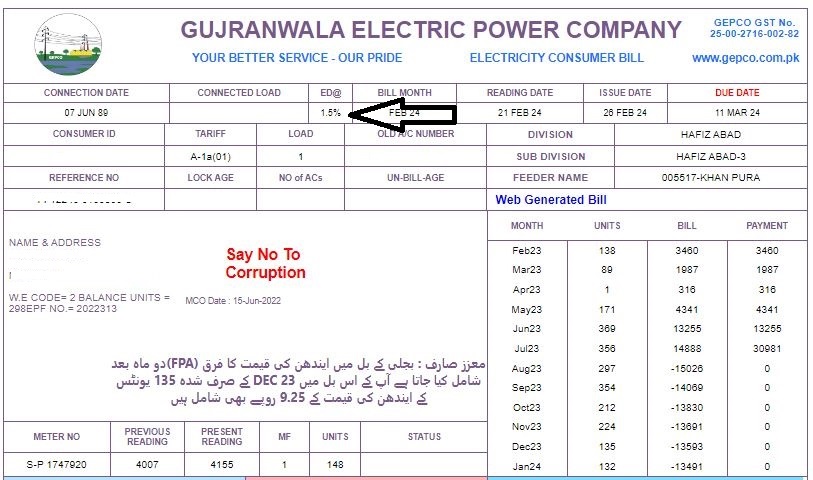
Bill Month:
This section provides the information regarding specific month for which bill is issued to consumer. This provides the information on consumption period for which the charges are invoiced.
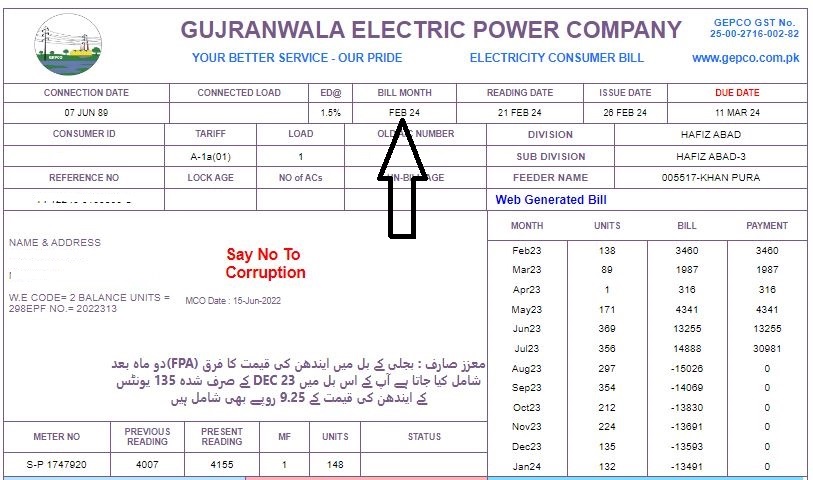
Issue Date:
This refers to the date on which GEPCO bill is generated and sent to the consumer by GEPCO.
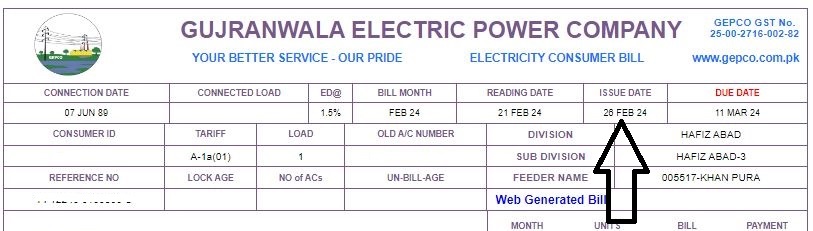
Due date:
Due date is the deadline or last date to clear your total dues. You must clear the bill before due date to avoid penalties.
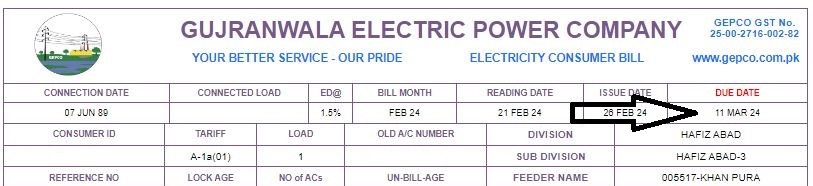
Consumer ID:
This box provides you the you meter ID in GEPCO records. This ID is unique for every consumer. Consumer ID helps GEPCO to manage consumer accounts, track electricity usage etc.
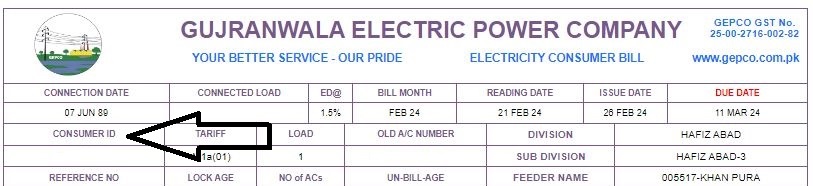
Tariff:
This box shows the category or pricing structure that determines how much consumer is being charged for the electricity they consumed. Tariff in GEPCO vary from types of consumer i.e. residential, commercial and industrial.
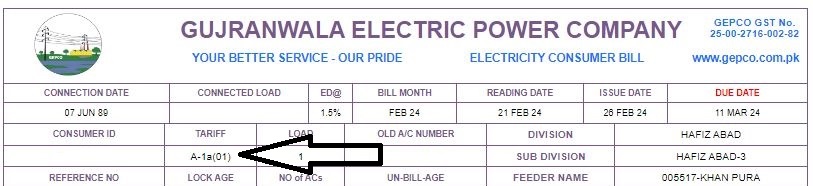
Reference No:
This refers to a unique identifier assigned to a specific consumer. This helps GEPCO in tracking and identifying the transaction within GEPCO. Reference no can also be used for bill payments, complaints registrations etc.
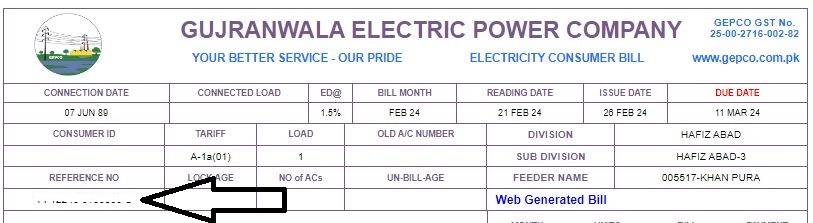
Load:
This refers to the maximum amount of electrical power that a consumer is allowed to draw from grid station of GEPCO at any given time. This also helps GEPCO to determine the appropriate tariff structure and charges for electricity consumption.
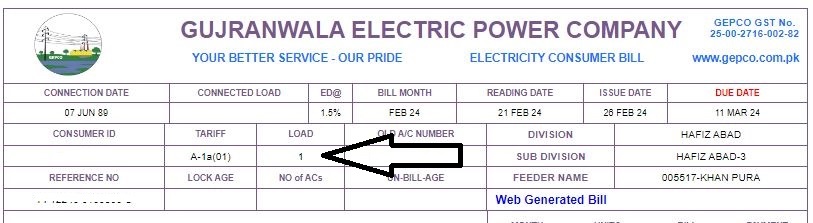
Old Account Number:
This refers to the previous account associated with the consumer electricity service. This shows that consumer had that reference number which is now closed or replaced with a new account number due to several factors such as change of address, change of ownership or other administrative reasons.
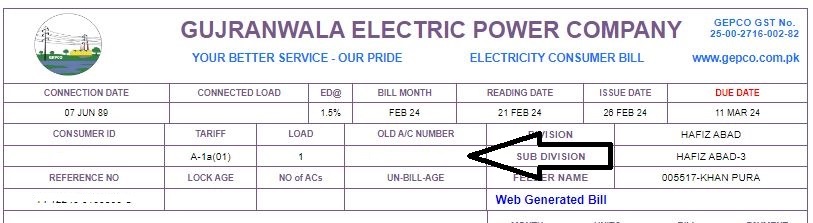
Division:
This indicated the specific area with in which that consumer’s premises are located. This helps the GEPCO to track and manage electricity distribution, billing, complaints and customer service operations within different divisions covered by GEPCO.
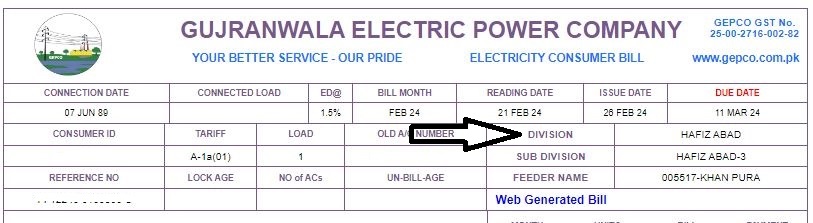
Sub Division:
This refers to smaller administrative unit within broader division as explained in above point.
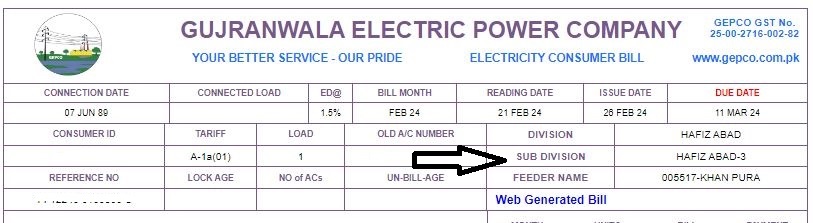
Feeder Name:
This refers to specific electrical feeder that supplies electricity to particular area.
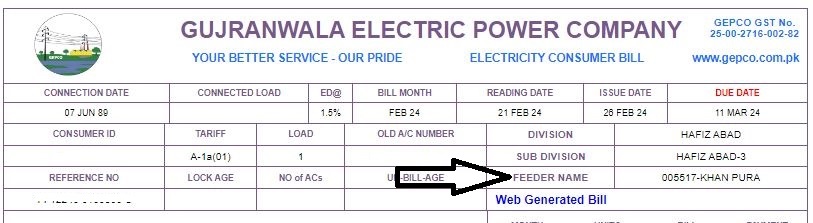
Name and Address:
This section provides the complete information of consumer that include consumer Name, Consumer complete address.
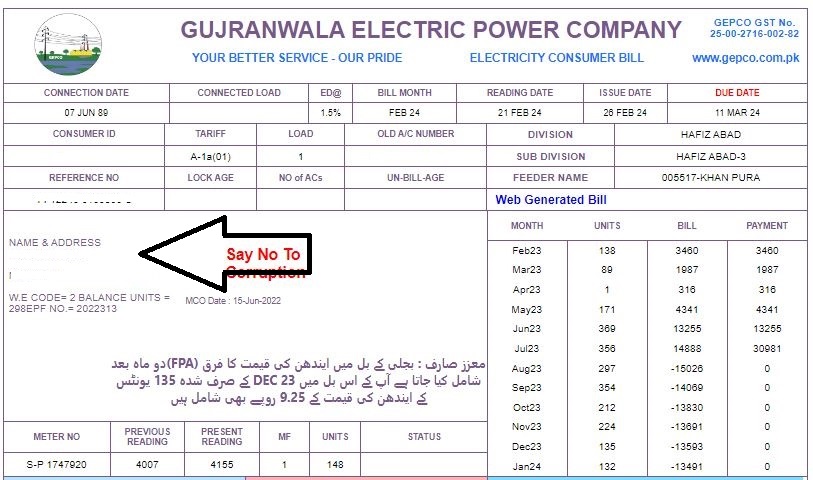
Previous Reading:
This box refers to the information regarding meter reading recorded during pervious billing month. This reading used as a reference point to calculate the units consumed during current month.
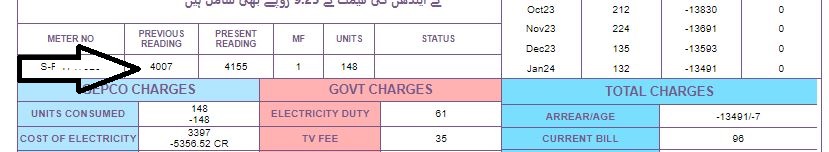
Present Reading:
This section refers to the current meter reading recorded at the end of the current billing month. It provides the number of units consumed from previous reading up to end of the current billing month.
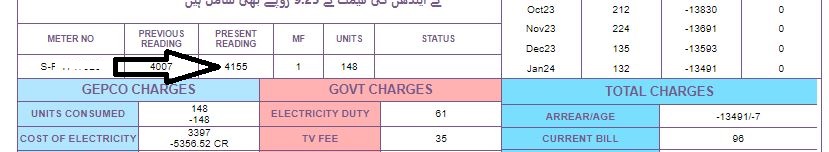
MF (Meter Factor):
This is the calibration factor used by GEPCO to adjust the recorded meter readings to account for any discrepancies in the meter’s measurement.
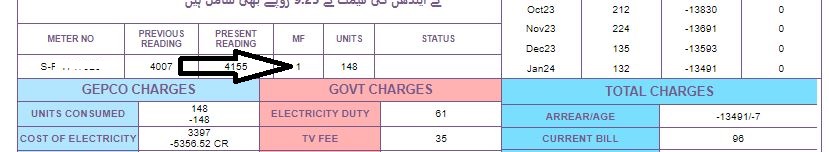
Units:
This refers to the actual number of units consumed by a consumer during specific billing month.
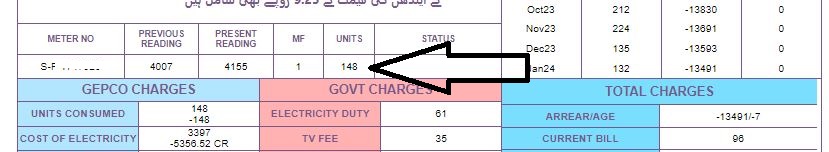
Cost of electricity:
This amount refers to the money being charged to consumer for the electricity they consume during billing month.
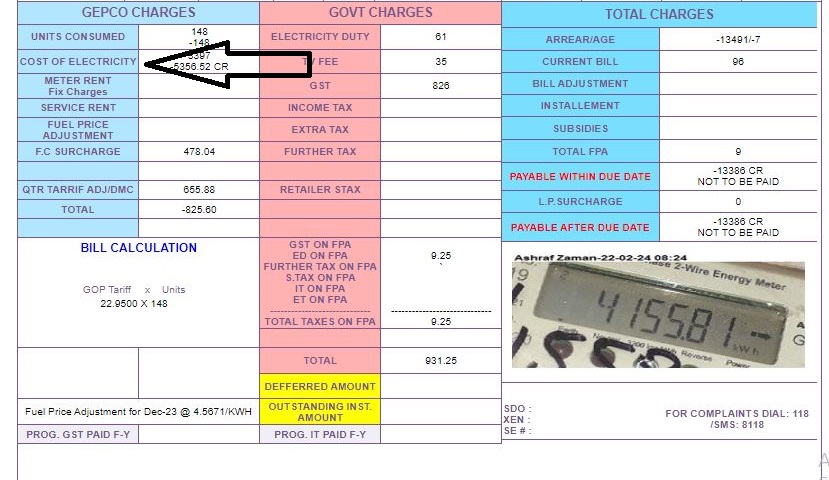
Meter Rent:
This refers to the fee charges by GEPCO for the rental and maintenance of the electricity meter installed at the consumer’s property.
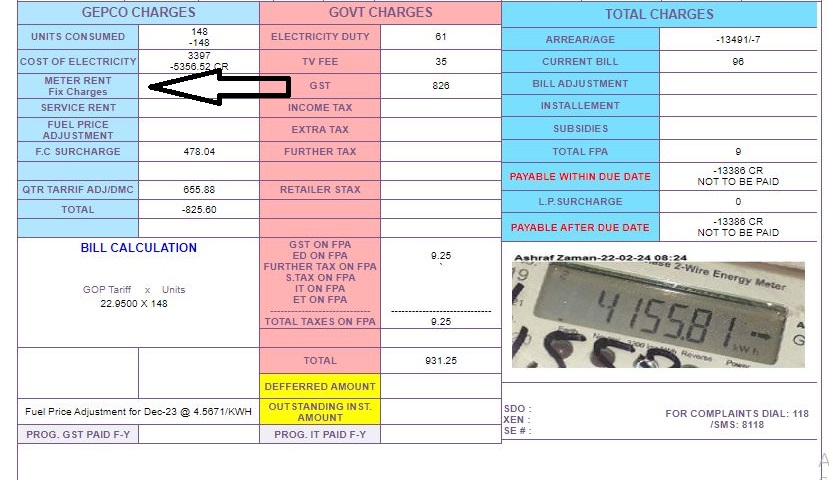
Fuel Price Adjustment:
This refers to the mechanism used by GEPCO to adjust electricity rates based on charges in the cost of fuel used to generate electricity. In Pakistan most of the electricity is generated using fuels, and the cost of fuel fluctuate over time due to various factors.
To reflect these changes in fuel cost, FPA mechanism is used by all the utility companies of Pakistan including GEPCO to pass the additional or reduced costs of fuel to consumers.
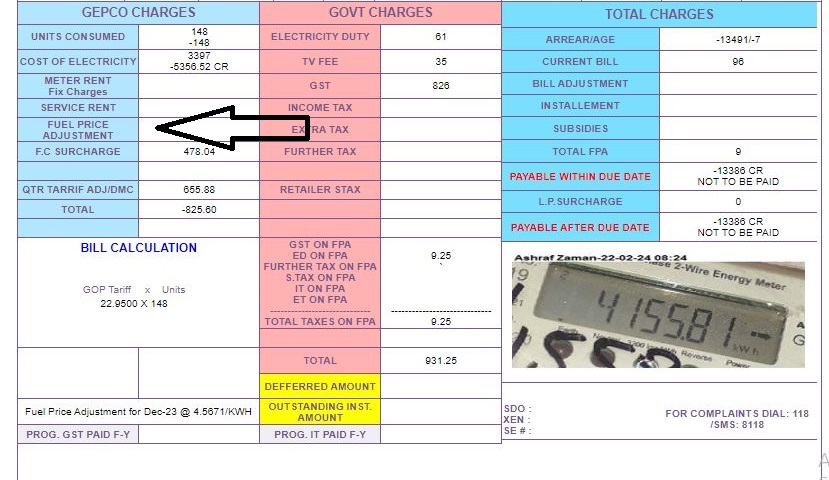
QTR TARRIF ADJ/DMC:
This refers to the adjustment made to the electricity tariff rates on quarterly basis. Utility companies in Pakistan like GEPCO, revise their tariff periodically to account for certain factors such as inflation or regulatory requirements.
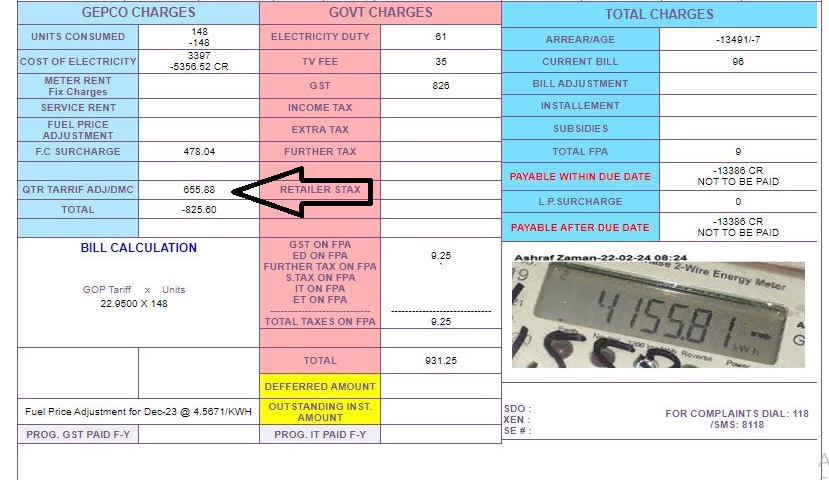
GST:
It stands for Goods and Services Tax. It is a consumption tax levied on the supply of goods or services rendered.
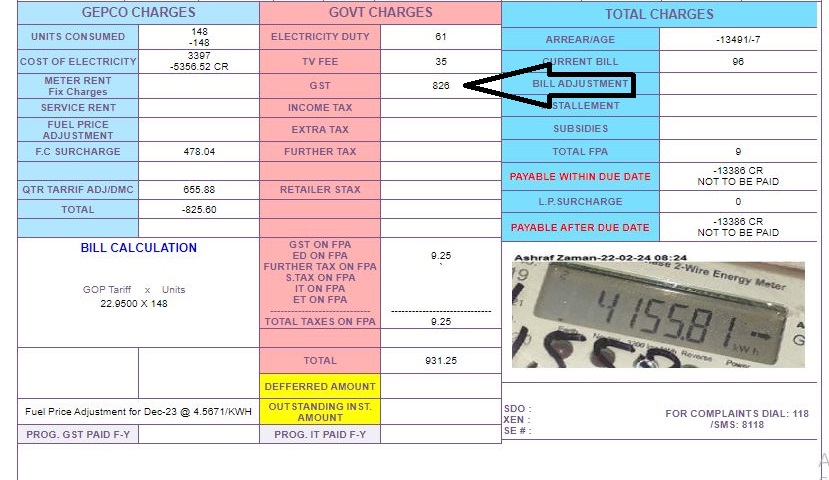
Further Tax:
This refers to the additional tax imposed on top of existing taxes.
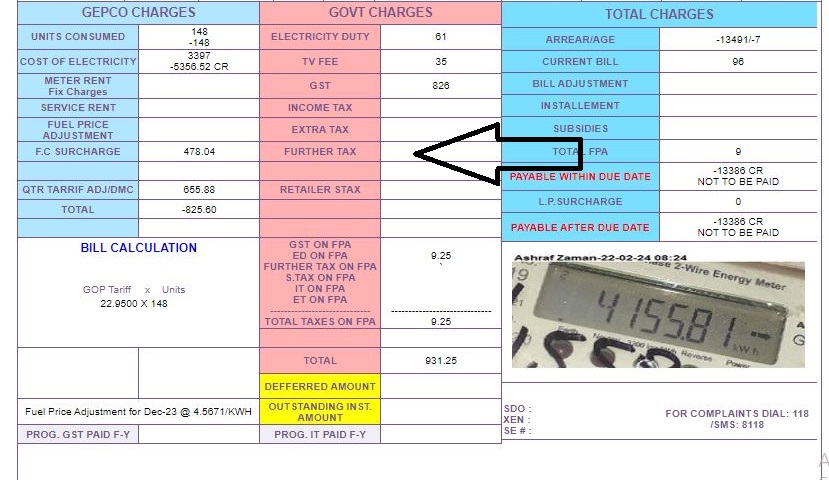
Arrears:
This refers to the any unpaid or overdue amounts from previous billing months. If the consumer has not paid his previous bill that will show in this box.
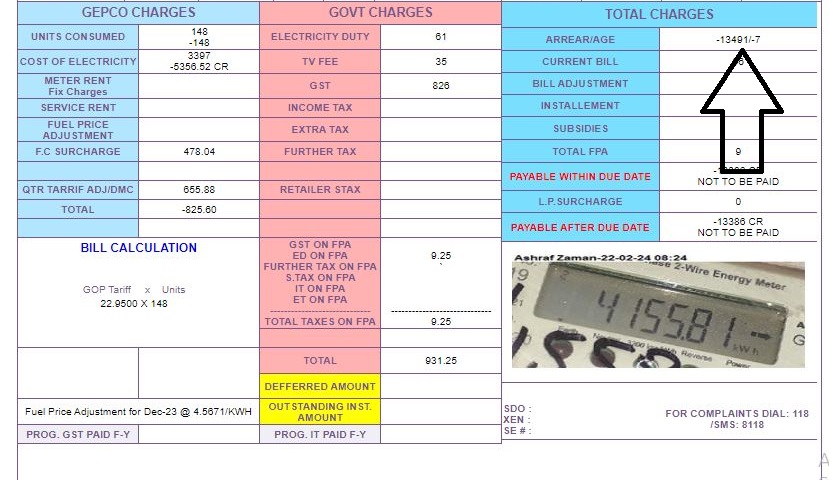
Age:
This term refers to the period for which the arrears have not been paid by the consumer.
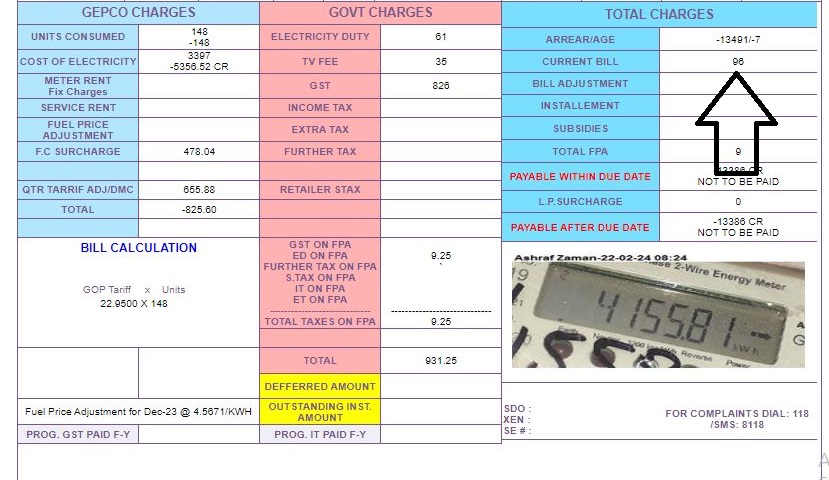
Introduction of GEPCO
GEPCO stands for Gujranwala Electric Power Company, it is one of the leading electricity distribution companies of Pakistan. It is established in 1998. GEPCO operates in Gujranwala Division, covering multiple districts such as Hafizabad, Narowal, Sialkot, Gujrat, Sheikhupura and Mandi Bahauddin.
GEPCO is responsible for multiple tasks such as:
- Supply of electricity to residential, commercial and industrial consumers
- Maintenance of electricity infrastructure
- Billing to consumers
- Complaint s management
Does GEPCO produce electricity?
GEPCO does not generate electricity, its primary focus is on distribution of electricity to the consumers within its jurisdiction. GEPCO itself does not produces electricity but collaborates with various power sources, including:
Hydropower Plants: hydropower plants contribute majorly in Pakistan’s electricity generation. GEPCO receives electricity from hydropower plants located in different areas of the Pakistan.
Thermal Power Plants: These plants produce electricity by burning the fossil fuels such as coal, natural gas and fuel, which in result produce steam that drives turbine for power generation. GEPCO also receive electricity from this method.
Renewable Energy Sources: GEPCO also receives electricity generated from wind farms and solar power plant located in the region.
Imported Electricity: In very rare cases, GEPCO import electricity from other countries to meet the demand.
Jurisdiction of GEPCO
GEPCO covers several districts in the Gujranwala Division of Punjab, Pakistan. Major districts are as follows:
- Gujranwala
- Sialkot
- Gujrat
- Mandi Bahauddin
- Hafizabad
- Narowal
- Sheikhupura
GEPCO MIS
MIS (Management Information System) is implemented by GEPCO to process and manage multiple types of information related to GEPCO operations, customer services, infrastructure, billing.
Also Read: Detailed guide on GEPCO MIS.
Modules of MIS includes:
Customer Information Management: Customer data which includes contact information, billing details and consumer history handled in this module.
Revenue Management: this module manages meter reading, payment tracking, bill processes and revenue collection.
Infrastructure Management: This module manages the infrastructure which includes substations, transformers, power lines and other assets.
Complaints and service requests: customer complaints service request and inquiries are handled in this module.
Reporting and Analysis: This MIS module is used to provide the reports and tools for analysis.
GEPCO Online Complaint
If you face any electricity problem in your area you can submit a complaint through GEPCO online E-complaint system. For an E-complaint you need to fill the E-form with the following information:
- Name
- Email Address
- Mobile Number
- City
- Division
- Nature of Complaint
- Reference number of bill
- Complaint details
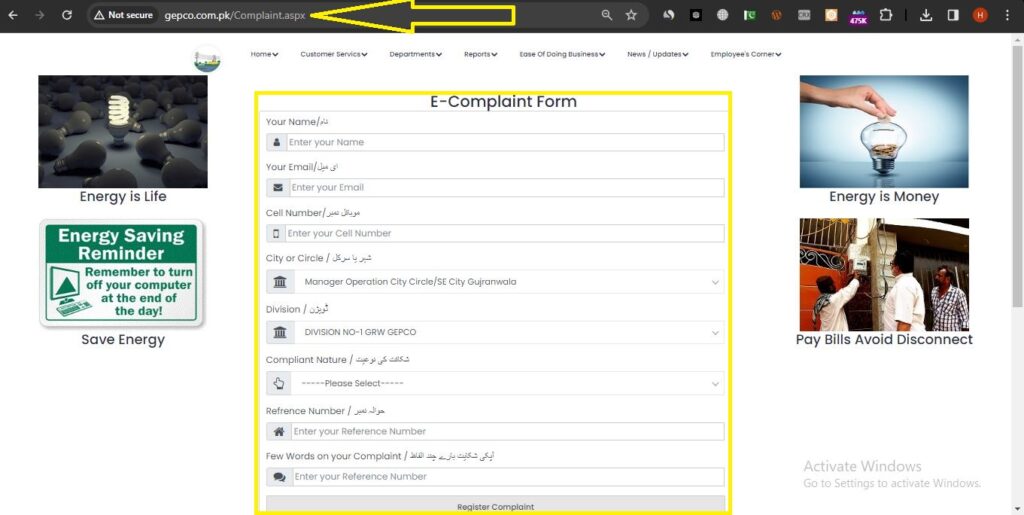
Checkout the GEPCO Helplines for offline complaint registration.
Methods of GEPCO electricity Bill Payment:
Online
In todays digital world, payment of bills has become very easy and convenient which saves time and valuable efforts.
With various online GEPCO methods offered by GEPCO, you can pay your bill through Easy Paisa, One Link or via Online mobile application.
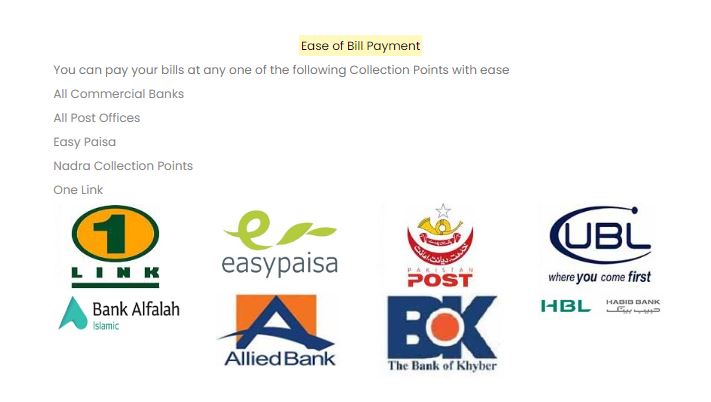
Offline:
GEPCO bill can be paid off-line through following methods
- All Commercial Banks
- All Post Offices
- NADRA Collection Point
Duplicate Bill Through SMS
GEPCO recently launched a SMS service for its consumers, in that service you can receive your duplicate bill and meter readings on your mobile via SMS.

To avail this SMS service just visit GEPCO official website and fill the form along with your reference number and mobile number. To get the latest meter reading send the reference number and mobile number to GEPCO number 03-330-430-111.
How to reduce GEPCO electricity Bill
In todays world electricity charges are increasing day by day so it is important for everyone to use electricity wisely to reduce electricity bill as well as save natural resources for future generations. Following are the some guidelines which will help you to reduce your electricity bill.
Energy-Efficient Appliances
Use high Energy star ratings appliances, these appliances are energy efficient and cosume less electricity which ultimately reduce your electricity bill.
Unplug powered off devices
Some electronics devices use nominal amount of electricity even after they are turned off. So try to unplug the devices that are not in use.
Use of LED lights
Install LED lights in your house, LED lights have longer lifespan and they also consume less electricity compare to traditional lights.
Thermostat settings
Lower your thermostat by few degrees in winter to reduce heating costs. And raise the thermostat settings to reduce air conditioning in summer.
Improve home insulation
To improve the efficiency of your cooling and heating system, properly insulate your house with sealed windows, doors, and ductwork for preventing air leaks.
Natural Light
Natural light is very important for healthy lifestyle, try to open curtain in the morning and utilize natural light for reduced electricity bill.
Install Solar Penal
Invest in solar panels this will ultimately reduce your electricity bill and you will be less dependent of conventional electricity. by installing solar panels you can avail the facility of net metering from GEPCO.
Reduce Peak Hours Use
GEPCO charge higher rate for peak hours use, so try use minimum electricity during peak hours.
GEPCO New Connection
Following three categories are introduced by GEPCO in respect of power consumption
1: Up to 15KW
2: From 16KW to 70KW/ 400 Volt
3: From 71KW to 500KW/ 400 Volt

If you want to apply for new electricity connection follow below mentioned procedure.
- Visit GEPCO website for new connection form. Fill out the complete form
- Please upload the scanned copies of the following documents. Make sure the size of these scanned documents does not exceed 15 Kilo Bytes:
- Proof of ownership (Registry, Actual Farred, Baynama, Allotment Letter (In case of Housing Society). All pages duly attested by Oath Commissioner or Notary Public or Class one Officer.
- Undertaking by the Applicant (as per the specimen available in the concerned office on stamp paper duly attested by Oath commissioner) that no electricity connection is previously available on the required connection place and no arrears exists. If arrears found on latter stage, I shall bound to pay them.
- In case of more than one owner, power of attorney (as per the specimen available in the concerned office on stamp paper duly attested by Oath Commissioner) in favor of applicant from another owner.
- In case of applicant is a tenant, No Objection Certificate (as per the specimen available in the concerned office on stamp paper duly attested by Oath Commissioner) from the owner of the property.
- Attested copy of CNIC of the Applicant.
- Attested copies of CNIC of the two witnesses (in case of single-phase meter witnesses are not required)
- A copy of concerned Tariff duly signed by the consumer and witnesses (In case of Domestic and Commercial connections, signature of the witnesses is not necessary)
Additional documents only for industrial applicants
- Connection in the name of Company and in case of more than one owner, Power of Attorney (in the favor of Applicant) that he can follow the application and also sign the contract with the distribution company.
- Site map where connection is required.
- In case of Limited or Private Limited Company, copy of incorporation certificate (Article and memorandum of association)
- Complete addresses and attested copy of CNIC of all the board of Director.
- No Objection Certificate on Company letter head as per the Form 29 duly signed by all the Director of the Company.
- Charge Creation Certificate from Security Exchange Commission, whose worth will be equal to the security amount.
- Submit the online Application Form.
- Get printout of the application form.
- Attach all above documents with the application form
- Send application along with all attachments to the concerned office
- After verification of the documents, Demand Notice will be issued.
- Pay the Demand notice to the designated bank branch.
- Send paid Demand notice copy to concern office
- After verification of Demand notice payment, connection will be installed.
Note: DISCOs reserve the rights to reject/cancel any application at any stage, if found defaulter
Incomplete or vague applications will not be entertained.
In case of fake documents submitted, application will be cancelled and legal action will be taken against the applicant/owner.
Want to track the current status of your application for new electricity meter. Visit our detailed guide on tracking of Demand Notice.
GEPCO Net Metering
GEPCO has introduced a net metering service for those consumers who have installed solar panels and generate extra electricity, these kinds of consumers can sell their extra generated units to GEPCO.
To avail this service, your traditional meter will be replaced with a net meter to track both of your extra electricity sent to GEPCO grid and units consumed from GEPCO grid.
And at the end of the month you will be charged net units bill.
Frequently Asked Questions
You can find your reference number from your previous bill located on the left top section in the third row on the top right corner of your bill
Getting the GEPCO bill online is simple, go to the website gepcoonlinebills.pk and enter 14 digits reference number and click of submit.
There are no charges for accessing your electricity bill.
No, to access your electricity bill you must have reference number with you.
No, you can only access current month bill only.
Yes, GEPCO bill can be paid online via EasyPaisa, Jazz Cash or Banking application.
Yes, you can register your complaint online by visiting the GEPCO official website.
Installment of Domestic customers bill up to Rs. 10,000/- max into 3 installments at one (once in a six month), by visiting Customer Service Center
Extension in due date up to a current of Rs.10,000/- for maximum of 3 days for domestic and commercial consumers only is allowed by visiting your nearest Customer Service Center.
Domestic and commercial user can get advance bill on request to customer service center.
Yes, you can track the demand notice online, for detailed guide click
Conclusion:
In todays busy world, every user wants to access their bills online. To keeping in view this website brings the ultimate solution for your GEPCO electricity bill. By using our services, you can easily get you updated bill in just a matter of seconds without paying any thing.
Also Read: