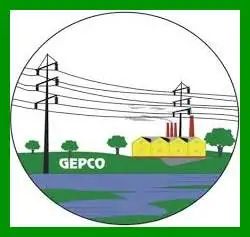If you want to check your current month FESCO bill online then you are on the right place, downloading your bill is very easy and simple by just few clicks you can download your online FESCO bill. You can view your bill online, download the bill as well as print the bill.
To check your residential, commercial or industrial FESCO online bill you just need to enter your 14 digits reference number. Reference number is usually located on the left top side of the bill. If you can not find your reference number, we have highlighted the location of reference number in below mentioned picture for your convenience.
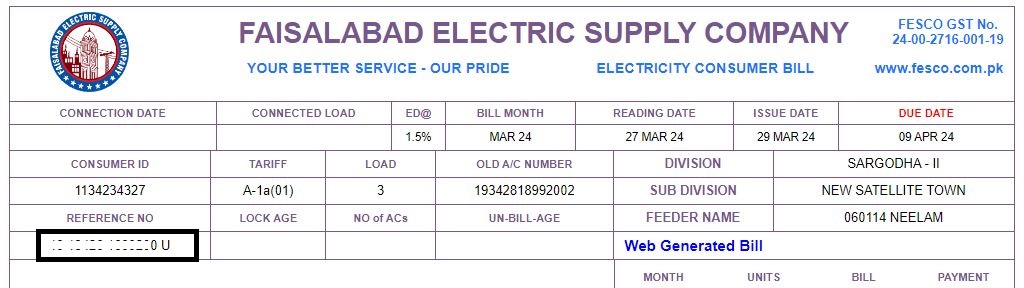
Contents
About FESCO Bill Online
FESCO stands for Faisalabad Electric Supply Company, which distributes the electricity to over 5 million consumers in 8 districts of Punjab which includes Faisalabad, Mianwali, Bhakkar, Sargodha, Jhang, T.T singh and Chiniot districts. FESCO considered to be the efficient distribution company amoung other distribution companies like GEPCO, IESCO, HESCO because of high bill recovery and low electricity distribution losses.
Click here to Download GEPCO Bill Online
Click here to Download IESCO bill online
How to Download duplicate FESCO bill online?
Before proceeding to check the FESCO bill online, ensure that you have your reference number with you. You can check your reference number from any previous FESCO bill, which is normally located on the top left side of the bill. Now you have your reference number no Go to the FESCO website or click here.
Enter your 14 digits reference number in the box, make sure you enter the reference number accurately and without dashes and spaces and click on Check Bill button. After few seconds your FESCO bill will be displayed to you with complete details such as total amount due, due date, number of units consumed during billing month.
If you want to print the FESCO bill then click on print button on top of the bill.
Operations performed by FESCO
The main purpose of Faisalabad Electric Supply Company if to distribute the electricity to consumers with in its jurisdiction. Apart from this function FESCO performs multiple operations such as:
Maintenance: FESCO also maintains the electricity infrastructure to ensure the efficiently distribution of electricity to its consumers.
Billing to Consumers: Every month FESCO employees take the meter readings and generate the electricity bill based on that reading and issue bills to FESCO consumers.
Revenue Recovery: Based on the monthly billing, FESCO is also responsible to recover the due amount from consumers and take actions against defaulters.
New Connection: FESCO is responsible to install the new electricity meters as per the requirements of the new consumers.
Complaint: If any consumer faces electricity problem, FESCO is responsible for complaint resolution.
Manage the Load: FESCO manages the supply as per the demand of jurisdictions fall under it.
Understand your FESCO Bill
Understanding the electricity bill is very difficult for consumers because it consists of so many things which consumers do not understand, but don’t worry because we bring you the detailed information of your FESCO bill. Following are the major elements of your Online FESCO bill;
Connection Date: Date on which meter was installed on your location
ED@: This is Electricity Duty imposed by the Government of Pakistan
Bill Month: Specific month in which you used the electricity and being invoiced by FESCO.
Reading Date: Date on which your meter reading was taken.
Issue Date: date on which bill was issued to you.
Due Date: Last date to pay your bill.
Consumer ID: ID in FESCO system to manage your account like billing, payment etc.
Reference number: Unique 14 digits number allotted to you.
Division: Specific area in which your premises is located.
Sub Division: Smaller area under broader Division, to manage the operations easily.
Feeder Name: Feeder that supplies electricity to your premises.
Units Consumed: Total number of units consumed during billing month.
Cost of Electricity: amount of electricity without taxes.
How to take a meter reading? detailed guide.
FESCO Light App
In today’s world smartphones are in use of every age group and everyone wants to access all the information on smartphone. Consumers also prefer to manage their electricity account through smartphone. Keeping in view of this FESCO has developed an app called “FESCO Light”. In which consumers can easily manage their electricity account such as access bill online, load management information, apply for new electricity meter, CNIC & Mobile number registration, estimate the bill, apply for change in name, tariff, load, lodge a complaint and track the complaint.
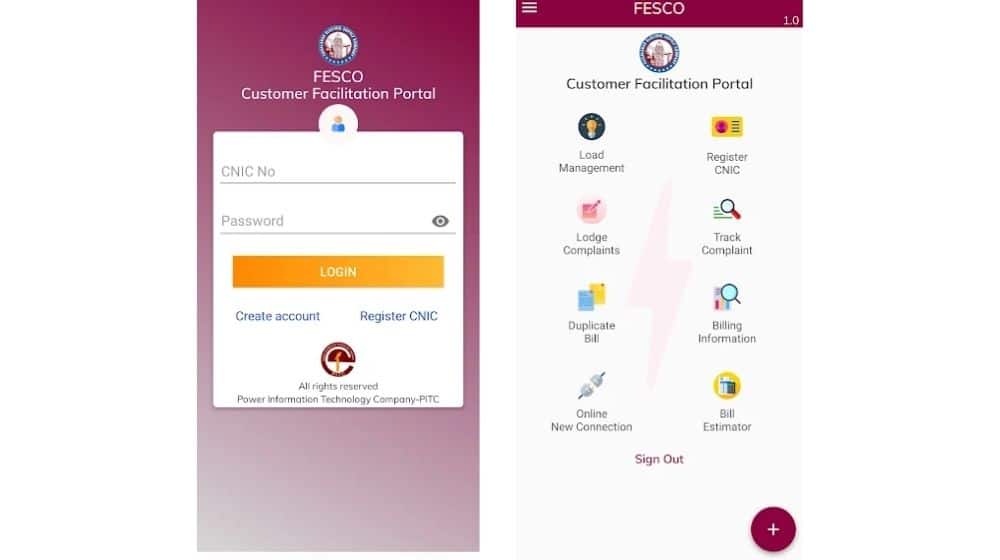
FESCO Complaint Registration:
If you are a consumer of FESCO and facing any electricity problem then you can lodge a complaint to FESCO by following simple and easy procedure:
- Install FESCO Light application from Google Playstore.
- After installing the application open the application and register your account by giving CNIC and Reference number and other particulars.
- After registration on the application click on “Lodge Complaint”.
- Complaint Registration form will open. Fill the details with relevant details
- Select Complaint Category as per your issue such as Line Complaints, Non-Line Complaints, Leads/Requests.
- After selecting your relevant complaint category click on Complaint Type and select the relevant option.
- Now enter your 14 digits Reference Number.
- Type Complainant Name
- Enter Mobile Number
- Type nearest place to your premises.
- In final step enter your complaint details.
- And click Register Complaint.
- Your complaint will be registered and you will be given a ticket number to track your complaint status.
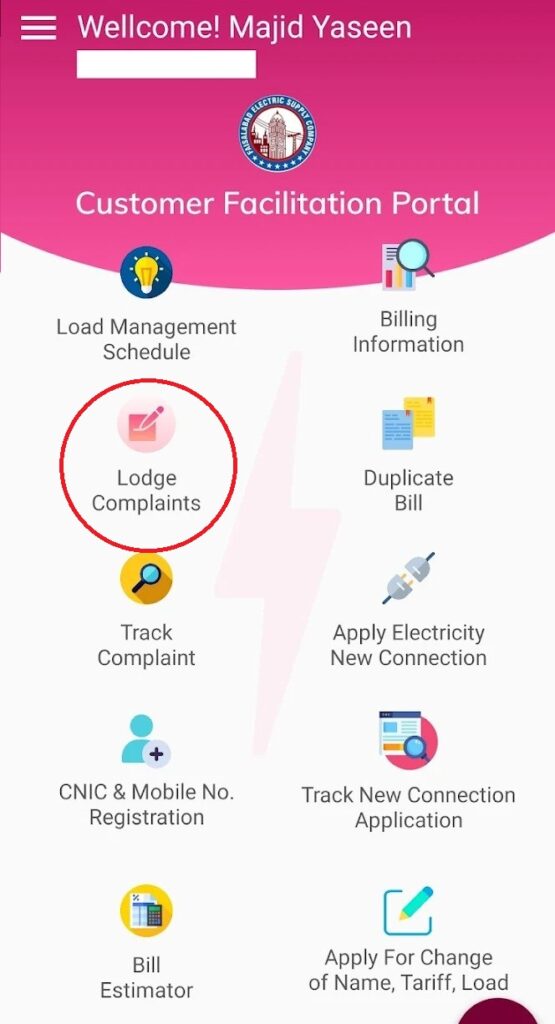
How to Track Wapda FESCO Complaints:
- Open your “FESCO Light” application.
- And click on the “Track Complaint”.
- Now enter your ticket number, issued to you after complaint registration.
- Click on Track Complaint.
- Following details regarding your complaint will appear
- Complaint Registration Date
- Assigned to
- Complaint Status
- Complaint Details
- Time Taken
- Time Allowed.
- Complainant Information.
Note: you can register the complaint to GEPCO, IESCO by following above mentioned steps.
FESCO Bill Calculator
If you want to calculate your FESCO electricity bill then you are on the right place, follow below mentioned procedure to calculate your FESCO electricity bill.
- Open your “FESCO Light” app. (If you have not downloaded this application scroll above for downloading procedure of FESCO app)
- Click on Bill Estimator.
- Now select your Connection Type e.g. A1(01) Domestic, A1(03) Domestic, A2(04) Commercial, A2B(05) Commercial or A2C(06)T Commercial.
- Now select your meter phase either it will be Single Phase or Three Phase.
- Now enter total number of units consumed for which you want to calculate the bill.
- Select total number of TV sets from 01 to 07.
- Check the boxes of ED exempt and GST exempt if you are exempted from them. Otherwise uncheck them.
- Now click on Calculate Bill.
- Your estimated bill will appear.
FESCO MIS
FESCO MIS stands for Management Information System used by the Faisalabad Electric Supply Company to manage data, information and operations within the region of Faisalabad. The main key function of FESCO MIS is to ensure the transparency and improve the customer satisfaction.
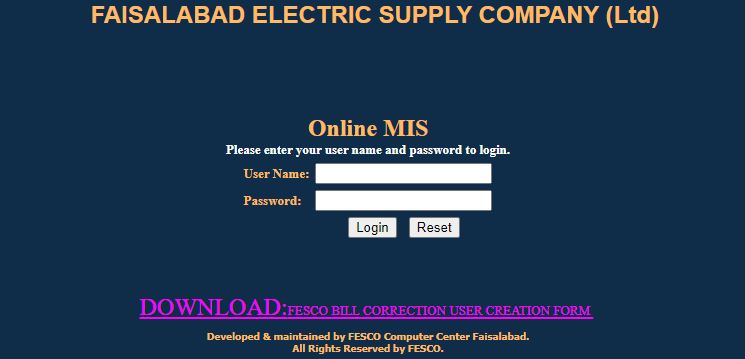
Objectives of FESCO MIS
Improve Operational Efficiency: by the help of MIS FESCO can manage the billing, customer management more efficiently.
Up to Date Data: MIS helps FESCO to ensure accurate recovery of dues, load shedding management, real time updating of data related to customers and operations.
Customer Satisfaction: MIS ensures quick response to customers queries such as accurate billing, complaint resolution.
More Accurate Decisions: With the variety of reports available through FESCO MIS, FESCO can make accurate and efficient decisions.
Reduced Expenses: increase the resources and reduce the operational costs through accurately managing the assets, inventory and workforce.
Features of FESCO MIS:
Customer Account management: maintains detailed records of customer accounts.
Invoicing and Recoveries: MIS helps to generate accurate billing to customers and timely recovery of electricity dues.
Load Shedding Management: MIS can accurately manage the load shedding as per the supply and demand in the region of Faisalabad.
Assets Management: With MIS FESCO can manage the assets more efficiently and helps to reduce theft.
Multiple Reports: MIS can generate customized reports for better decision making.
Frequently Asked Questions
Click here, you will be redirected to download page, enter your 14 digits reference number and click check bill.
No, FESCO bill can only be checked through reference number.
Click here to complete guide for applying the new connection.