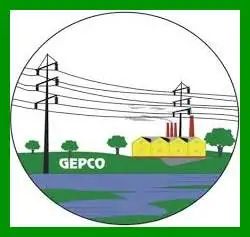Once there was a time when you had to visit HESCO office to get the duplicate bill incase of bill lost or not receiving the bill. But with the advancement in technology anything can be accessed with a simple click. Same it is you can get your duplicate HESCO bill online with a simple click. This website is dedicated to download or check your HESCO bill online.
In this article we will discuss that how you can get your HESCO bill free of cost without paying any money. You just need your 14 digits reference number to get the bill.
Contents
What is Reference Number of my HESCO bill?
Reference number is important part of your bill, reference number is required to access your HESCO MIS or to check the duplicate bill online. Reference number is located on the top left corner of your bill, as shown in below reference picture. You can get the reference number from your previous HESCO bill.
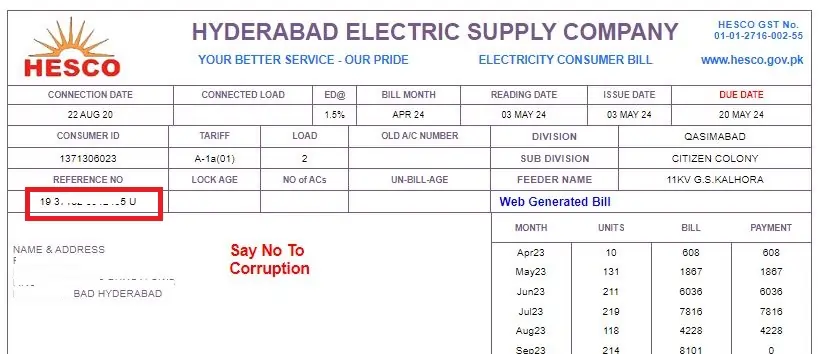
How to check Duplicate HESCO Bill Online?
Checking the HESCO bill online is very easy and simple, follow the below mentioned steps to access your latest month bill.
- Go to gepcoonlinebills.pk of click here
- Now from the top click on HESCO Bill.
- New page will open, now enter your 14 digits reference number in search box.
- Click on Check Bill button.
- After few seconds of processing your updated current month HESCO bill will appear. You can take the print of the bill or can save in PDF format.
Introduction of HESCO
HESCO is one of the electricity distribution company like GEPCO, IESCO, FESCO. HESCO distributes electricity to 12 districts of Sindh along with 4 operational circles, 17 operational divisions and 72 operational sub-divisions. As per www hesco gov pk website, HESCO provide the electricity to approximately 1.2 million consumers.
Operational Circles of HESCO
Circles of HESCO is categorized as per below mentioned divisions and sub-divisions.
| Circles | Divisions | Sub-Divisions |
| Laar | 05 | 20 |
| Mirpurkhas | 03 | 13 |
| Hyderabad | 05 | 18 |
| Nawabshah | 04 | 21 |
| Total | 17 | 72 |
Objectives of HESCO
Before the establishment of HESCO, Area Electric Board (AEB) was responsible to manage the electricity related matters in Hyderabad. But HESCO acquired the assets, legal rights and liabilities form AEB to adequately manage the electricity related matters in the region such as extend the business, improve facilities, manage infrastructure to achieve the objective of consistent supply to electricity to consumers of HESCO.
HESCO Bill Details
On your HESCO bill you will see connection date, bill month, reading date, issue date, due date, consumer ID, reference number, details of owner, previous 12 months billing history, bill amount etc.
HESCO Bill Payment
Now that you have your duplicate electricity bill, the next step is to pay that bill before due date to avoid any penalties form HESCO. There are offline and online payment methods are available.
Online HESCO Bill Payment
In the era of technology paying the HESCO bill has become very easy. You can pay the bill from your mobile phone without visiting any bank. You can pay your bill online through following methods.
- One link
- Jazzcash
- EasyPaisa
- Online Banking Application
Offline HESCO Bill Payment
If you don’t want to pay your bill online, then HESCO provides the facility of offline bill payment in which you will have to visit your nearest bank branch along with your bill and amount of your bill in cash or in form of cheque.
HESCO New Connection
To tackle the new connections, HESCO introduced an online application method for its consumers. This online procedure will reduce the hassle of visiting the HESCO office and reduce the paper work. Before this online process, consumers were required to visit the regional office of HESCO which usually took several days but the procedure is now simple and easy.
Follow our detailed guide on New Connection here
If you fall under the area of HESCO and you want to apply for new electricity meter for your home, office shop or any other property then follow the step by step guide mentioned below:
- Go to official website of HESCO or click here
- Now form the top, look for an option “e-Services”. Click on it.
- Now click on “Electricity New Connection (ENC) System”
- New website enc.com.pk will open.
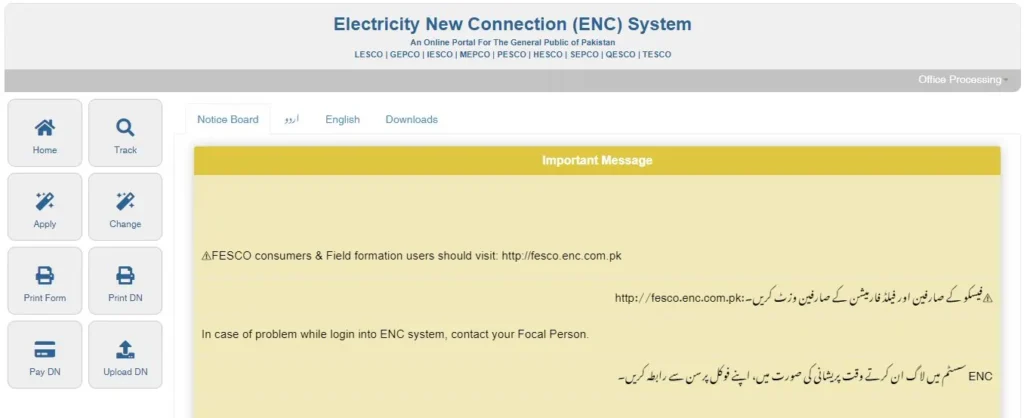
- Click on “Apply” button from left corner. New Connection Application Form will open.
- From Distribution Company select “HESCO”, and from Sub-Division option select your relevant area.
- In Category Type, following five categories are mentioned choose your desired category as per your load requirement.
- Load up to 15KW
- Load above 15 KW and below 70KW
- Load above 70KW and below 500KW
- Load above 500KW and below 5000KW
- All loads at 66Kv and above
- In “Reference no.” field provide reference number of your neighbor or already installed connection at your premises
- From “Connection Type” choose Domestic, Commercial, Industrial etc.
- Next step is to enter “Applicant Particulars” such as Landlord/Owner or Tenant, Applicant Name, CNIC number, present address and mobile number.
- Final step is to attach the following documents
- Property Document Copy
- Attested CNIC copy of Applicant
- Attested CNIC copy of Witness
- Neighbor Electricity Bill Copy
- Wiring Contractor Test Report
- After filling the form with relevant information, click on “Submit”
HESCO MIS Complaint Registration
If you want to register your complaint regarding electricity to HESCO. Follow the below mentioned procedure.
- Go hesco.gov.pk website
- Now move your mouse cursor to “Contact Us” tab. Under this tab your will see an option called “Complaints”
- For complaint registration click on “Consumer Complaint Management System (CCMS)”
- New tab will open, from that tab click on “Register Your Complaint”
- Now enter your 14 digits reference number and click on “Search” button, system will display your connection details.
- In the complaint Details form type your complaint and click on “Register Complaint”
- Your complaint will be registered and you will be given a tracking no. to track your complaint status.
You can also register your complaint to Federal complaint cell
| HESCO Federal Complaint Cell | 03372192748 |
| HESCO Federal Complaint Cell | 03372192749 |
| HESCO Federal Complaint Cell | 03372192750 |
HESCO Light Application
To facilitate the consumers, HESCO established an application called “HESCO Light”. To access the billing details, load management schedule HESCO Light mobile application is a step forward to achieve these objectives. There are following features offered by HESCO Light Application.
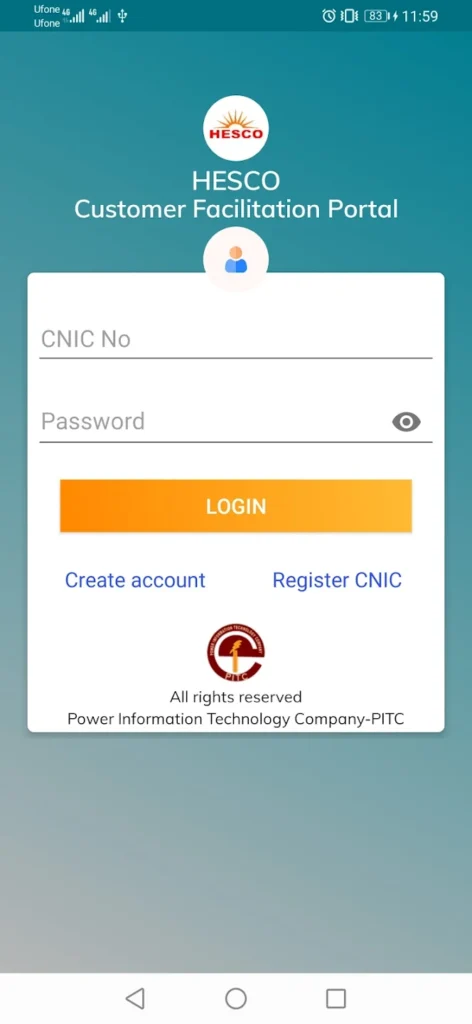
Load Management: You can check the status of your electricity and the load shedding schedule.
Lodge Complaint: You can also register a complaint against your reference no. by using this application.
Track Complaint: You can also track complaints via this application.
Duplicate Bill: You can also access your duplicate bill.
Online Connection: new electricity connection can also be applied through HESCO Light application.
Bill Estimator: If you want to calculate your estimated electricity bill, just enter the number of units and your bill will be calculated.
FAQ
Go to gepcoonlinebille.pk.
Click on HESCO Bill.
Enter your 14 Digits reference number
Click on “Check Bill” to check your bill.
1. HESCO Federal Complaint Cell 03372192748
2. HESCO Federal Complaint Cell 03372192749
3. HESCO Federal Complaint Cell 03372192750
You can not check HESCO bill online without reference number.
You cannot check the HESCO bill through CNIC; you need the reference number to check the bill.
Conclusion
In todays world, accessing things digitally has become a trend, before the internet people used to visit the HESCO offices to get the duplicate bill, but with the advancement of technology you can check your bill very easily. Just follow the above-mentioned article to check your HESCO bill online.