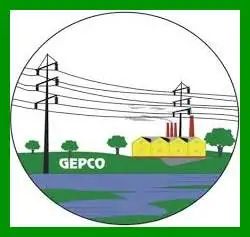Welcome to gepcoonlinebills.pk, in this article we will discus step by step procedure that how anyone can track the current status of new connection online. We will also explore the procedure for tracking GEPCO demand notice online.
If you are here to track your application status then you must have applied for new electricity connection. if not then apply for new electricity connection by following our detailed guide.
Tracking your demand notice status is not very difficult you just have to follow below mentioned steps:
Steps to track application/demand notice status
Step 1: Go to the Electricity New Connection website (ENC) online portal, after opening the website you will see the screen as given below with multiple options appearing on the left side of the widow such as Home, Track, Apply, Change, Print Form, print DN, Pay DN and Upload DN.
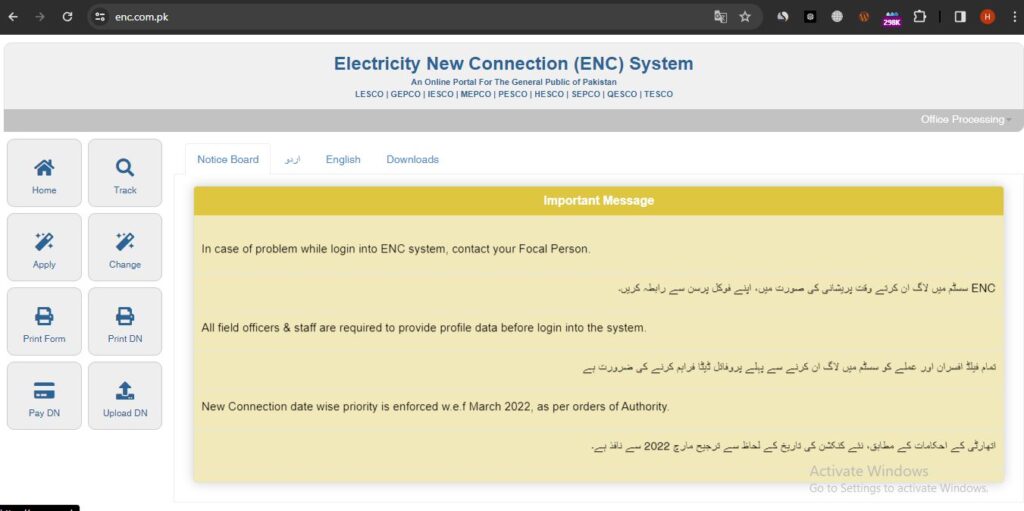
Step 2: Now if you want to track the current status of your demand notice then click on the “Track” button. You will wee the tab with two options New Connection and Change of name/tariff/load.
- If you have already applied for the new connection and want to check the status of that demand notice then click on “New Connection” option.
- And if you applied for Change of name/tariff/load then select the option “Change of name/tariff/load”
Because we are tracking the status of demand notice for new connection we will click on the “New Connection” tab, after clicking on it you will see the below window with two options Company and Tracking ID.
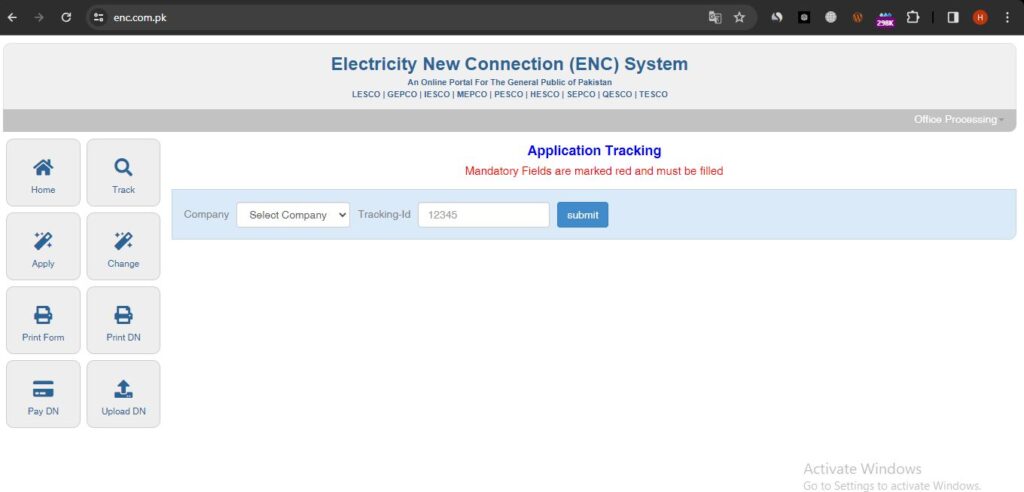
From the Company option select GEPCO because you fall in GEPCO jurisdiction. And in Tracking ID option enter you tracking number and click submit.
After that new window will open showing the progress of your demand notice from new application to ready for billing status. You will see the below mentioned status and your application can be at any stage from one of them:
- New Application
- Arrear Verification
- Site Verification
- Prepare SCE
- Approval of Application
- Prepare Demand Notice
- Verify Demand Notice
- Prepare & Issuance of SCO
- Prepare store Requisition
- Approval of Store Requisition
- Issuance of Material
- Connection Info Update
- Meter Installed
- Send Info to RO
- In Progress
- Approve SCO
- Ready for Billing
Explanation of Each Stage
Arrear Verification: In this stage GEPCO will verify any outstanding payments or arrears related to your previous services or bills.
Site Verification: After arrear verification next step is site verification. GEPCO representative will physical conduct an inspection on your site where new GEPCO electricity connection is requested to ensure that compulsory requirements are meet.
Prepare Service Connection Estimate (SCE): After successful site verification if your site completes the desired requirement then your application will move to next step which is preparation of SCE, in which estimation is prepared for cost and requirements to establish new electricity connection.
Approval of Application: after the application for new electricity meter connection is reviewed and completed it receives the approval to proceed to next step.
Prepare Demand Notice: In this step your demand notice will be prepared detailing your charges and fees related to new electricity connection, which will be received to you.
Verify Demand Notice: Before issuing the demand notice to applicant it goes through verification process to avoid any mistake.
Prepare & Issuance of SCO: After completing all above-mentioned step, a service connection order is prepared and issued to concerned department authorizing to establish new electricity connection.
Prepare Store Requisition: any material related to new connection such as electricity meter, electric wire is procured from store in this stage.
Approval of Store Requisition: After receiving the requesting for required items concerned department check the availability of requested items and approves the request.
Issuance of Material: After approval of requisition, required materials are issued from GEPCO store for establishing the new electricity meter.
Connection Information Update: New electricity connections details are entered into GEPCO database to ensure the accuracy and completeness of records.
Meter Installed: in this step GEPCO representative will visit your site to install the new electricity meter at your desired premises.
Send Information to Regional Office: For record keeping purposes details are sent to regional office of GEPCO.
In Process: This stage shows that a process of establishment of new service connection is ongoing.
Approve SCO: In this stage SCO is reviewed and approved to confirm that all related steps have been successfully completed before proceeding.
Ready for Billing: After installing the new connection at your premises and successful updating of records. Your meter will be included in billing system to issue monthly bills to consumer.
FAQ
To check the current status of your applied new connection, visit ENC official website and from the left side tab, click on track, after that select your company that is GEPCO, and enter your tracking ID and click submit. Your current status will appear.
You can pay your demand notice online as well as visiting designated banks of GEPCO.
Yes, you can download your current month GEPCO electricity bill by visiting gepcoonlinebills.pk. And enter your reference number.
Visit the online complaint portal of GEPCO and enter your details and click submit, your complaint will be registered.
GEPCO introduce the MIS system to manage information related to GEPCO operations, customer service, Infrastructure and billing.
Several districts of Gujranwala Division of Punjab fall under GEPCO, most of them are given below:
Gujranwala
Sialkot
Gujrat
Mandi Bahauddin
Hafizabad
Narowal
Sheikhupura
Visit the Helpline page, to explore the helpline number located in your desired area.
No, to check your GEPCO bill online you need to have reference number.